
To decide which screen angle to use when a screened PMS/spot color overprints a 4/C process image you will need to look carefully at the image that you will be overprinting.
The basic rule is to use the screen angle of the least prominent (or missing) screened process color that will be underneath the screened spot color.
For example, if there's no screened black under the spot color - use the Black angle, if there's no Cyan use the Cyan angle, etc.
Try to avoid using the Yellow screen angle because in standard screen angle sets yellow is only 15 degrees away from C or M. As a result moiré is always there but it is usually not visible because the yellow is so pale. The moiré can become visible however, if the yellow becomes contaminated - or if it is used for a dark spot color.
For example, in the graphic below, the left image is Cyan (at 105°) overprinted with process Yellow at the standard 90°. The moiré is barely visible. However, in the center image overprinting Cyan with PMS 144 – a very dark yellow/orange color – using the same Yellow screen angle results in the existing moiré becoming very visible. On the right, PMS 144 uses the Magenta screen angle (75°) instead which eliminates the halftone moiré seen in the center image.
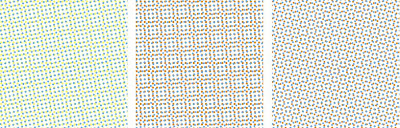
Alternatively, you could try running the 5th color using a second order FM screen. If you're using a 175 lpi AM/XM screen then the FM should be about 35 micron because if it's any finer you'll need to create dot gain compensation curves for the FM. Because 35 micron is a fairly coarse screen it is best used for fairly light colors otherwise you may find that the screen is too visible.
Because spot/PMS colors are typically formulated to be printed solid and not halftone screened, make sure that your ink vendor knows that you are going to be screening the ink and the dot size range as well (either in microns or lpi) so that they can formulate the inks accordingly.












